VPN: Yes
IP: 13.59.82.167
Country: US
City: Columbus
Region: Ohio
ASN: AS16509
Provider: Amazon.com, Inc.
In today’s digital world, more and more internet users are turning to proxies and VPNs to maintain their privacy and security online.
While these tools can be beneficial, they can also be misused for malicious purposes or to bypass restrictions.
As a result, detecting proxies and VPNs has become increasingly important for website owners and administrators.
In this article, we will discuss some of the methods used to detect proxies and VPNs and explain how this process works. We will also delve into the types of proxy servers, the differences between VPNs and proxies, and whether all proxies and VPNs can be detected online.
Additionally, we will explore if these tools can be traced back to the user’s real IP address and how this can be done.
Finally, we will address frequently asked questions about VPNs, proxies, and their detection. This article is designed to be easy to understand for beginners, with headings to make it simple to skim through.
Table of Contents
- How a Simple Proxy or VPN Detection Service Works
- What is a Proxy?
- What is a VPN?
- What Are Some of Differences Between VPNs and Proxies?
- How Can You Detect a Proxy or VPN
- How Do IP Analysis APIs Detect VPNs and Proxies
- Frequently Asked Questions
- How to Start Analyzing IPs and User Connections
- Example Simple Header Analysis to Detect a Proxy
How a Simple Proxy or VPN Detection Service Works
In easy-to-understand terms, a proxy or VPN detection service analyzes various aspects of a user’s connection to determine if they are using a proxy or VPN.
Here’s a simple explanation of some of the detection methods:
- Response Headers: When a user connects to a website, their browser sends a request that includes certain information in the form of headers. Some proxy servers or VPNs add, modify, or remove specific headers that can be a telltale sign that a proxy or VPN is in use.
- IP Analysis: Proxy and VPN detection services maintain databases of known proxy and VPN IP addresses. By comparing a user’s IP address to this database, the service can determine if the IP address is associated with a proxy or VPN.
- Specialized APIs: Some detection services, like ProxyCheck.io or IPQualityScore.com, offer APIs (Application Programming Interfaces) that can perform more in-depth analysis of IP addresses and other connection attributes. These APIs may use advanced techniques, such as TCP fingerprinting or WebRTC leak detection, to identify VPN and proxy usage.
In our example, we created a simple WordPress plugin that uses the ProxyCheck.io API to detect proxies and VPNs.
The plugin sends a user’s IP address and other connection details to the API, which analyzes the information and returns a result indicating whether a proxy or VPN has been detected.
The plugin then displays this information to the user, along with other relevant data such as IP address, country, and ISP.
What is a Proxy?
In simple terms, a proxy is an intermediary server that sits between your computer and the internet. It acts as a “middleman,” relaying your requests to websites and forwarding the responses back to you.
By doing this, the proxy hides your real IP address, making it appear as if the requests are coming from the proxy server instead of your computer.
A proxy server is typically a computer or a network device that has been set up to provide this intermediary service. It can be located anywhere in the world, and its primary function is to process and forward web traffic.
Proxy servers are created and maintained by individuals, companies, or organizations for various purposes, such as enhancing privacy, improving performance through caching, or enabling access to geo-restricted content.
Types of Proxy Servers
There are several types of proxy servers, each with its own characteristics and use cases:
- HTTP Proxy: These proxies handle web traffic and are primarily used for web browsing. They can cache web pages and provide anonymity by masking the user’s IP address.
- SOCKS Proxy: A more versatile type of proxy that can handle various types of traffic, including HTTP, FTP, and more. SOCKS proxies provide anonymity but do not cache web pages.
- Transparent Proxy: These proxies do not provide anonymity, as they forward the user’s real IP address to the destination server. They are often used for caching and content filtering purposes.
- Anonymous Proxy: As the name suggests, these proxies focus on providing anonymity by hiding the user’s IP address and not disclosing any information about the user to the destination server.
- Elite Proxy: These proxies offer the highest level of anonymity by not only masking the user’s IP address but also hiding the fact that a proxy is being used.
What is a VPN?
A Virtual Private Network (VPN) is a service that creates a secure, encrypted connection between your computer and the internet. Like a proxy, a VPN also routes your web traffic through a remote server, hiding your real IP address and making it appear as if you are browsing from the location of the VPN server.
However, a VPN goes a step further by encrypting your data, which adds an extra layer of security and privacy. This encryption ensures that your online activities remain private, even if your connection is intercepted by hackers or monitored by third parties.
VPNs are provided by VPN service providers, which maintain a network of servers across various locations.
These providers develop and offer VPN software or apps that you can install on your computer or mobile device. When you connect to a VPN server, the software creates an encrypted “tunnel” through which your internet traffic passes, keeping your data secure and your online identity hidden.
What Are Some of Differences Between VPNs and Proxies?
Both VPNs and proxies are used to route your internet traffic through a remote server, thus hiding your real IP address. However, there are some key differences between the two:
- Encryption: VPNs encrypt your data, providing a secure and private connection, while proxies do not usually offer encryption.
- Traffic Types: VPNs route all your internet traffic through the VPN server, whereas proxies typically only route specific types of traffic (e.g., HTTP, SOCKS).
- Performance: VPNs may have a greater impact on your internet speed, as they use encryption and handle all your traffic. Proxies generally have a smaller impact on performance, as they route only specific types of traffic.
- Use Cases: VPNs are better suited for privacy, security, and unblocking geo-restricted content, while proxies are more commonly used for anonymity, caching, and content filtering.
How Can You Detect a Proxy or VPN
How Do IP Analysis APIs Detect VPNs and Proxies
IP Analysis APIs, such as ProxyCheck.io and IPQualityScore.com utilize a combination of techniques to identify VPNs and proxies. Here are the main methods employed:
- IP Database: These services maintain a comprehensive database of known VPN and proxy server IP addresses. This database is regularly updated to ensure accuracy.
- Reverse DNS Lookup: A reverse DNS lookup can reveal whether an IP address is associated with a hosting provider or a data center, which are commonly used by VPN and proxy services.
- TCP Fingerprinting: Analyzing the TCP/IP packets sent by a user can help identify whether they are using a VPN or proxy service. This technique looks for specific patterns and anomalies in the packet structure.
- WebRTC Leak Detection: WebRTC is a browser-based communication protocol that can inadvertently leak a user’s true IP address, even when using a VPN or proxy. IP detection services check for these leaks to help identify VPN and proxy users.
- DNSBL Test: A test that checks if the IP address is listed on any DNS-based blackhole lists (DNSBLs). These lists contain IP addresses associated with known VPNs, proxies, and other suspicious activities.
What Is a VPN Leak, How Does that Affect You, and How Can It Be Fixed?
A VPN leak occurs when your real IP address or other identifying information is inadvertently exposed while using a VPN.
This can compromise your privacy and security. There are several types of VPN leaks, such as DNS leaks, WebRTC leaks, and IPv6 leaks.
A VPN leak can affect you by:
- Revealing your true IP address and location, which can be used to track your online activities.
- Exposing your browsing habits and personal information to hackers, advertisers, or other third parties.
- Undermining your efforts to bypass geo-restrictions or access blocked content.
To fix a VPN leak, you can:
- Use a reliable VPN service that offers built-in leak protection.
- Disable WebRTC in your browser or use a browser extension that blocks WebRTC leaks.
- Ensure that your VPN supports IPv6 or disable IPv6 on your device.
In conclusion, detecting VPNs and proxies can be a complex task, but services like ProxyCheck.io IPQualityScore.com make it easier by employing various methods to identify users who are masking their online identity. Understanding the differences between VPNs and proxies, as well as knowing the potential risks associated with VPN leaks, can help users make informed decisions about their online privacy and security.
Frequently Asked Questions
Can All Proxies/VPNs Be Detected Online?
While IP analysis services can effectively detect many VPNs and proxies, it is important to note that no detection method is foolproof.
Some advanced VPN and proxy services use techniques such as residential IP addresses or continually rotating IP addresses to evade detection.
Can Proxies/VPNs Be Traced to the Real IP Address?
In some cases, it is possible to trace a proxy or VPN user’s real IP address through various techniques, such as WebRTC leaks or by analyzing packet headers.
However, this can be challenging, and advanced VPN and proxy services often implement robust security measures to prevent such tracing.
How Do You Know if Your VPN or Proxy Is Working?
To check if your VPN or proxy is working, visit a website that displays your IP address, such this one.
If the IP address displayed is different from your actual IP address, your VPN or proxy is functioning correctly. Additionally, if your detected location is different from your actual location, it is a good indication that your VPN or proxy is working.
How to Start Analyzing IPs and User Connections
IP analysis is the process of examining an IP address to gather information about the user’s connection and determine if it might be originating from a proxy or VPN.
The following are some simple techniques that you can use to analyze an IP address yourself:
- IP Geolocation: By determining the geographic location associated with an IP address, you can check if the user’s claimed location matches the IP’s actual location. There are several online services and databases, such as MaxMind GeoIP, IP2Location, and ipapi, that offer geolocation data for IP addresses. If the locations don’t match, it could indicate the use of a proxy or VPN.
- IP Blacklists: Many organizations maintain lists of known proxy and VPN IP addresses. By checking if an IP address is present in these blacklists, you can determine if it’s associated with a proxy or VPN service. Some popular IP blacklists include the ones provided by IPQualityScore, ProxyCheck.io, and IPHub.
- ASN Lookup: The Autonomous System Number (ASN) is a unique identifier for a network or internet service provider (ISP) that controls a group of IP addresses. By looking up the ASN associated with an IP address, you can identify the ISP or organization that owns the IP address. If the IP address belongs to a known VPN provider or data center, it could indicate the use of a proxy or VPN. You can use services like Hurricane Electric’s BGP Toolkit, Cymru’s IP to ASN Mapping, or Team Cymru’s IP to ASN Lookup to find the ASN for an IP address.
- Reverse DNS Lookup: A reverse DNS lookup resolves an IP address back to its corresponding domain name. In some cases, the domain name can reveal if the IP address belongs to a known proxy or VPN provider. There are various online tools, such as MX Toolbox, DNSChecker, and CentralOps, that allow you to perform reverse DNS lookups.
- IP Reputation: By checking the reputation of an IP address, you can determine if it has been involved in any malicious activities, such as spamming or hacking. A poor IP reputation could indicate that the IP address belongs to a proxy or VPN service that is frequently used for nefarious purposes. Services like Spamhaus, Sender Score, and Talos Intelligence provide IP reputation data.
Keep in mind that while these techniques can help you analyze an IP address and identify proxies or VPNs to some extent, they may not catch all instances, especially those that employ advanced evasion techniques.
For more accurate results, you may need to use specialized APIs or services that employ a combination of these techniques along with advanced analysis methods.
Example Simple Header Analysis to Detect a Proxy
In the context of detecting proxies or VPNs, a response header is a piece of information that the user’s browser sends to the web server when making a request. These headers can provide clues about whether a user is connecting through a proxy or VPN. Here’s an example of a few response headers that may be useful for detecting proxies or VPNs:
GET /example-page HTTP/1.1
Host: www.example.com
User-Agent: Mozilla/5.0 (Windows NT 10.0; Win64; x64) AppleWebKit/537.36 (KHTML, like Gecko) Chrome/58.0.3029.110 Safari/537.36
Accept: text/html,application/xhtml+xml,application/xml;q=0.9,image/webp,*/*;q=0.8
Accept-Language: en-US,en;q=0.5
X-Forwarded-For: 123.45.67.89
Via: 1.1 proxy-server-name (Apache/2.4.41)In this example, the X-Forwarded-For header contains an IP address (123.45.67.89) that indicates the original client’s IP. This header is often added by proxy servers to inform the destination server about the user’s actual IP address. However, not all proxy servers add this header, and some may even remove it to enhance anonymity.
The Via header provides information about the proxy server through which the request has been made. In this case, the header reveals that the request has been forwarded through a proxy server named proxy-server-name running Apache 2.4.41.
By analyzing these headers, a proxy or VPN detection service can gain insights into whether a user is connecting through a proxy or VPN.
However, as we mentioned before, not all proxies or VPNs can be detected solely based on headers, as some services may modify or remove certain headers to avoid detection.
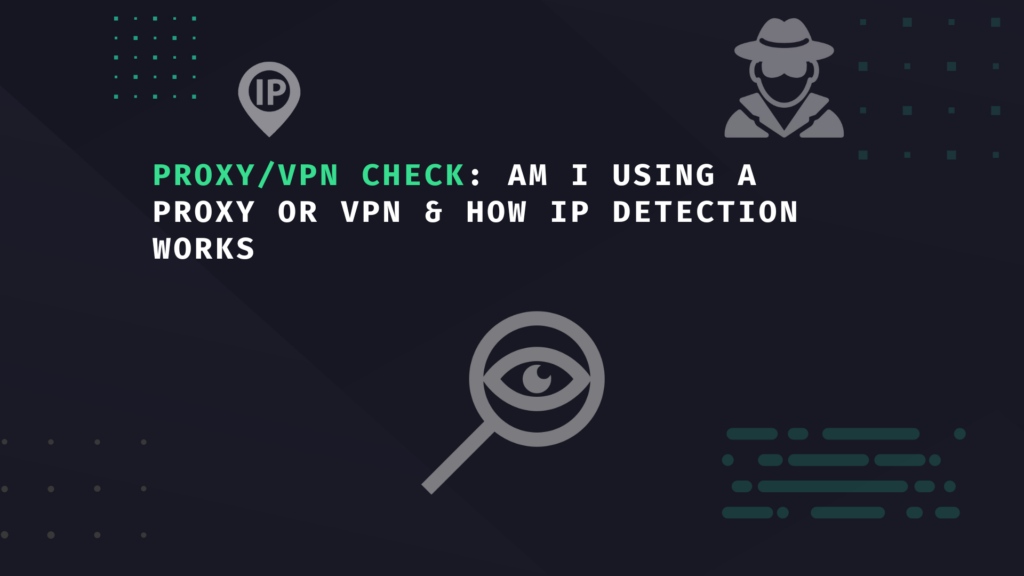
very well written!